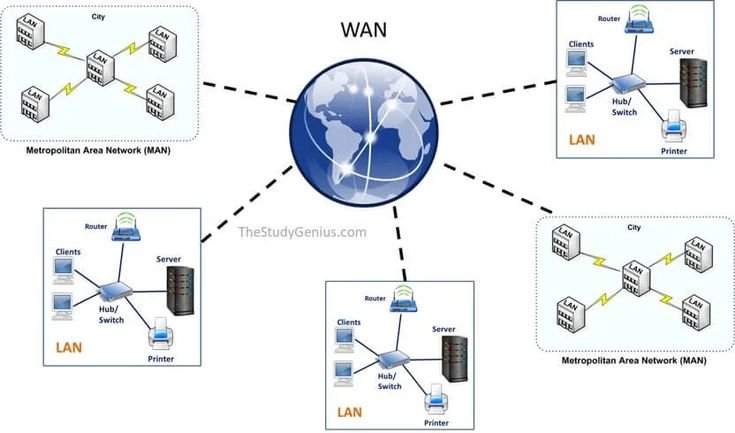
Experiencing connection issues with the League of Legends LAN server? Frustrating, right? Before you start troubleshooting your own setup, make sure the problem isn't on Riot's end. Knowing how to quickly assess the server status can save you time and prevent unnecessary headaches.
At a glance:
- Learn how to quickly identify if the League of Legends LAN server is down.
- Discover the best resources for checking server status in real-time.
- Understand the common reasons for server downtime and expected resolution times.
- Explore alternative ways to receive instant alerts about server outages.
- Get practical tips for what to do while waiting for the LAN server to come back online.
Why Is Checking the LAN Server LoL Status So Important?
Before you tear your hair out over potential internet problems or game client errors, verify that the LAN server League of Legends relies on is actually up and running. A quick check can prevent you from wasting time on fixes that won’t solve the problem. Knowing the server status also allows you to plan your gaming time accordingly. Unexpected downtime can happen, but armed with the right information, you can adapt and avoid frustration.
Official Channels: Your First Stop for LAN Server Status
The most reliable source for information about League of Legends LAN server status is, unsurprisingly, Riot Games themselves. They offer a few channels to keep players informed.
- Riot Games Service Status Page: This is the go-to destination. The official page provides real-time updates on server health, scheduled maintenance, and any ongoing issues. Look for specific announcements related to the LAN server.
- League of Legends Client: Often, notifications about server issues or maintenance will appear directly within the League of Legends client. Pay attention to any alerts displayed upon login.
- Riot Games Social Media: Keep an eye on Riot Games' official Twitter accounts (and other social media channels) for announcements regarding widespread outages. While not always LAN-specific, major issues affecting multiple regions are usually broadcasted here.
Decoding the Riot Games Status Page
The Riot Games service status page typically uses a simple color-coded system:
- Green: Indicates that the server is operational and functioning normally.
- Yellow: Signals a minor issue, such as performance degradation or non-critical bugs. Gameplay may be affected for some users.
- Red: Denotes a significant outage or widespread problem. Core functionalities are likely impacted, and many players will experience connectivity issues.
Each status update will usually include a brief description of the problem, the affected services, and any estimated time for resolution. Remember that estimated times are just that—estimates—and can change as the situation is assessed.
Third-Party Server Status Trackers: Double-Checking and Early Warnings
While Riot's official channels are the primary source, third-party trackers can offer additional insights and early warnings about potential issues.
- Downdetector: This website aggregates user-reported issues to detect outages. A surge in reports regarding League of Legends can indicate a widespread problem, even before Riot officially acknowledges it. Keep in mind that Downdetector relies on user reports, so it might not always be perfectly accurate.
- StatusGator: This platform monitors Riot Games' official status page and sends instant alerts when updates are published. Notably, StatusGator also uses its own monitoring algorithms to detect potential issues, potentially providing an Early Warning Signal even before Riot's official update. Check LoL Server Status Here for more ways to track the server status.
These tools are useful for cross-referencing information and getting a broader picture of the League of Legends LAN server's health.
Understanding Common Causes of LAN Server Downtime
League of Legends LAN server downtime can stem from several sources:
- Scheduled Maintenance: Routine maintenance is necessary to apply patches, implement new features, and optimize server performance. These downtimes are usually announced in advance. Maintenance typically lasts 1-3 hours, but major patches can extend this period.
- Unexpected Outages: Unforeseen issues, such as hardware failures, software bugs, or network problems, can lead to unexpected server outages. Resolution times vary depending on the complexity of the issue. Minor problems may be fixed within a few hours, while more significant issues require longer to resolve.
- High Traffic Volume: During peak hours or special events, the League of Legends LAN server may experience increased traffic volume, leading to performance degradation or even outages. Riot Games constantly monitors server capacity and makes adjustments to accommodate player demand.
- Security Threats: Although rare, security threats, such as DDoS attacks, can disrupt server operations and cause downtime. Riot Games implements various security measures to protect its servers from such attacks.
What to Do While the LAN Server is Down
Okay, so you've confirmed the LAN server is down. Now what? Don't just stare at the screen in frustration. Here are some alternative activities:
- Check Patch Notes/Upcoming Content: Use the downtime to catch up on the latest patch notes, read about upcoming champion releases, or explore new game modes. This can help you prepare for when the servers are back online.
- Watch League of Legends Esports: Tune into professional League of Legends matches or VODs. Watching top-tier gameplay can improve your understanding of the game and inspire new strategies.
- Practice Tool: If you can access the client but can't queue for games, utilize the practice tool to hone your mechanics, experiment with champion builds, or practice specific skill combos.
- Connect With the Community: Engage with other League of Legends players on forums, social media, or Discord servers. Discuss strategies, share clips, or simply chat about the game.
- Take a Break: Step away from the screen entirely and relax. Read a book, go for a walk, or spend time with friends and family. A break can help you avoid burnout and return to the game refreshed.
Real-World Examples of LAN Server LoL Outages
Let's look at some scenarios to illustrate how downtime can play out:
- Scenario 1: Patch Day Blues. A new League of Legends patch is released. The LAN server goes down for the scheduled maintenance. Riot announces an estimated 3-hour downtime. Players can check the official status page for updates on the progress of the maintenance.
- Scenario 2: Unexpected Network Glitch. Players report widespread login issues on the LAN server. Downdetector shows a surge in reports. Riot acknowledges the issue on Twitter and begins investigating. The cause is traced to a network glitch, and the server is restored within a few hours.
- Scenario 3: High-Traffic Overload. During a popular in-game event, the LAN server struggles to handle the increased player load. Some players experience lag and disconnects. Riot implements temporary measures to stabilize the server and encourages players to queue at off-peak hours.
Practical Steps for Checking the LAN Server LoL Status
Here's a quick step-by-step guide:
- Check the official Riot Games Service Status page. This should be your first stop.
- Look for announcements in the League of Legends client. Pay attention to any alerts displayed upon login.
- Consult third-party trackers like Downdetector or StatusGator. Cross-reference information to get a broader picture.
- Monitor Riot Games' social media channels. Check for announcements regarding widespread outages.
- If the server is down, be patient and check back periodically for updates. Use the downtime for alternative activities.
LAN Server LoL Downtime: Quick Answers (Q&A)
- How long does League of Legends server maintenance usually last? Scheduled maintenance typically lasts 1-3 hours. Unexpected outages vary in length.
- Does Riot Games provide updates during server downtime? Yes, Riot posts updates on their service status page and social media channels.
- Can I play League of Legends offline during server downtime? No, League of Legends requires online servers to function.
- Are third-party server status trackers reliable? They can provide useful information, but rely on the official Riot Games channels for definitive confirmation.
- How can I get notified immediately when the LAN server goes down? Consider using a service like StatusGator to receive real-time notifications and early warning signals.
- What are the most common problems users report during an outage? Sign-in issues, online play problems, matchmaking failures, game crashes, and glitches.
Quick Start: Getting Ahead of LAN Server Downtime
Here's your actionable plan:
- Bookmark the Riot Games Service Status page.
- Follow Riot Games on Twitter (or your preferred social media).
- Consider signing up for StatusGator or a similar monitoring service.
- Familiarize yourself with the color-coded status system (Green/Yellow/Red).
- Have a list of alternative activities ready for when the inevitable downtime occurs.
By proactively monitoring the League of Legends LAN server status and having a plan for downtime, you can minimize frustration and make the most of your gaming time.