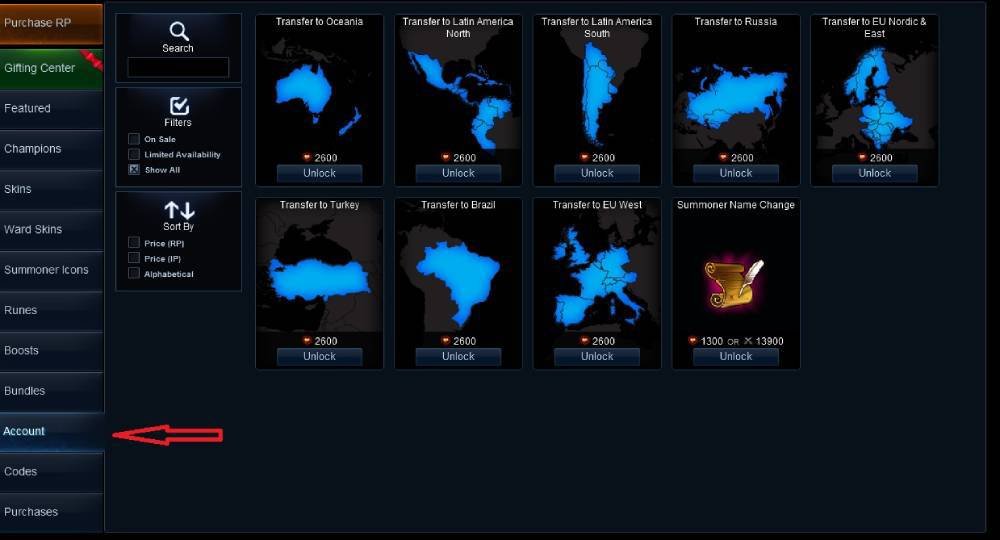
Frustrated by connection issues when trying to climb the ranked ladder on the North America server League of Legends? Before you blame your internet or rage-uninstall, it's worth checking if the server is actually down. Knowing how to quickly diagnose the problem can save you time and prevent unnecessary frustration.
At a glance:
- Quickly learn how to identify if the North America League of Legends server is experiencing an outage.
- Discover the official and community-driven sources to check server status in real-time.
- Learn troubleshooting steps to rule out local issues before assuming a server-wide problem.
- Understand the different types of League of Legends downtime (maintenance vs. outages) and what to expect.
- Get actionable tips for staying informed about server status and potential disruptions.
Knowing the Difference: Maintenance vs. a Full Outage
Differentiating between scheduled maintenance and a full-blown outage is crucial. Scheduled maintenance is planned downtime, usually for patching, updates, or server improvements. Riot typically announces these in advance. Outages, on the other hand, are unexpected and can stem from various issues like hardware failures, DDoS attacks, or critical bugs introduced during a patch. Recognizing which one you're experiencing dictates your next steps. Maintenance? Grab a snack and wait. Outage? Start troubleshooting and monitoring the status.
The Official Channels: Riot's Word is Law
When checking the North America server League of Legends status, start with official sources. Riot Games has established communication channels for reporting outages and maintenance. These sources provide the most accurate and up-to-date information.
- Riot Games Status Page: This is your first stop. Navigate to the official Riot Games server status website. Here, you can select League of Legends and the North America region to see any active alerts or ongoing maintenance notices. These alerts often include estimated downtimes when available.
- League of Legends Client: Keep an eye on the League of Legends client itself. Riot often displays server status messages within the client, especially during login or queueing. These messages might provide more specific details about the nature of the problem.
- Riot Games Support Twitter: Follow the official Riot Games support accounts on Twitter. They frequently post real-time updates about server issues and estimated times for resolution. Be sure to filter your feed to only show their tweets to avoid getting lost in the noise.
Third-Party Trackers: Community-Powered Insights
While Riot's official channels are essential, third-party trackers can offer complementary information, especially when it comes to identifying widespread problems. These sites aggregate user reports and provide a broader view of the situation.
- Downdetector: Downdetector is a popular platform for tracking outages across various online services, including League of Legends. It collects user reports and displays a live outage map, allowing you to see if the problem is localized or affecting a larger region. A sudden spike in reports strongly indicates a server-side issue. If you suspect an issue, but don’t see any updates from Riot, you can check third-party outage tracking websites like Downdetector.
- Community Forums/Reddit: Check the League of Legends subreddit and official forums. Players often report issues and share information about server status in real-time. However, take these reports with a grain of salt, as they can be anecdotal and sometimes inaccurate.
Troubleshooting Steps: Is It Really the Server?
Before definitively concluding that the North America server League of Legends is down, exhaust basic troubleshooting steps to rule out local issues.
- Check Your Internet Connection: This is the most fundamental step.
- Restart your router and modem. This simple action often resolves temporary connection problems.
- Run a speed test to ensure your internet is stable and meeting the minimum requirements for League of Legends.
- Restart the League of Legends Client: Close the client completely and reopen it. This can resolve temporary glitches or corrupted files that might be preventing you from connecting.
- Check Your Firewall/Antivirus: Ensure that your firewall or antivirus software isn't blocking League of Legends. Temporarily disable these programs (at your own risk) to see if that resolves the issue. If it does, add League of Legends as an exception in your firewall/antivirus settings.
- Try a VPN (Carefully): In rare cases, routing issues can cause connection problems even when the server is technically up. Try using a VPN to connect through a different server location. If this resolves the issue, it suggests a problem with your ISP's routing to the Riot Games servers. Be aware of Riot's policies on VPN usage, as it may violate their terms of service in certain circumstances.
- Run the Hextech Repair Tool: Riot provides a Hextech Repair Tool that can automatically diagnose and fix common League of Legends problems, including connection issues and corrupted game files. Download and run this tool from Riot's support website.
Downtime Scenarios: What to Expect and How Long Will It Last?
Understanding different downtime scenarios helps set realistic expectations.
| Scenario | Estimated Downtime | Causes | Player Impact |
|---|---|---|---|
| Scheduled Maintenance | 1-3 hours | Patch deployments, server upgrades, database maintenance | Inability to log in, queue, or play games |
| Minor Outage | Minutes - few hours | Small bug fixes, localized server issues | Intermittent connection problems, queue delays, occasional disconnections |
| Major Outage | Several hours+ | Significant server problems, DDoS attacks, critical game-breaking bugs | Widespread login issues, game crashes, extended periods of unavailability |
| Preseason/Major Patches | Several hours+ | Significant game changes, server infrastructure updates | Extended downtime, potential unexpected issues after the patch (requiring hotfixes) |
| Example: During the rollout of a major preseason update (like the introduction of new jungle camps or item reworks), the North America server League of Legends might be down for 6-8 hours. This is longer than typical maintenance, but it's expected due to the scale of the changes. |
Proactive Tips: Staying Ahead of the Curve
Being proactive can save you time and frustration.
- Follow Riot Games' Social Media: As mentioned, following the official Riot Games support accounts on Twitter is invaluable.
- Enable Notifications: Configure notifications for these accounts so you receive immediate updates about server status.
- Check In Before Peak Hours: Before playing during peak hours (evenings and weekends), quickly check the server status to avoid wasting time on a potentially unstable server.
- Utilize Server Status Bots on Discord: Many League of Legends communities on Discord have bots that automatically track and report server status changes. Join one of these communities to stay informed.
Practical Playbook: Quick Server Status Check
Here's a quick, actionable checklist for checking the North America server League of Legends status:
- Official Riot Games Status Page: Check LoL server status now. Is there an active alert for the North America server?
- League of Legends Client: Is there a server status message displayed in the client?
- Downdetector: Is there a significant spike in user reports indicating an outage?
- Twitter: Check Riot Games Support Twitter feed for recent updates.
- Troubleshooting: If no reports, try basic troubleshooting steps (router restart, client restart).
If all signs point to a server issue, patience is key. Riot is usually quick to acknowledge and address problems. Keep monitoring the official channels for updates.
Quick Answers: Addressing Common Concerns
Q: The server status page says the server is up, but I still can't connect. What's wrong?
A: This could indicate a localized issue. Double-check your internet connection, firewall settings, and try restarting your computer. A VPN might also help diagnose a routing problem with your ISP.
Q: How often does the North America League of Legends server go down?
A: It varies. Scheduled maintenance happens regularly, usually every other week for patches. Unexpected outages are less frequent but can occur due to various reasons, as outlined above.
Q: I heard the server is down because of [insert rumor]. Is that true?
A: Always rely on official sources for information. Rumors can spread quickly, especially on social media. The Riot Games status page and support Twitter are the most reliable sources.
Q: How can I tell if it's just me or if everyone is having problems?
A: A spike in reports on Downdetector is a strong indicator that the issue is widespread. Also, check the League of Legends subreddit and forums to see if other players are reporting similar problems.
Q: Will I lose LP (League Points) if the server crashes during a ranked game?
A: Riot typically has systems in place to prevent significant LP loss during server outages. In severe cases, they may even grant loss-forgiveness. Keep an eye on official announcements for details.
Q: Is there any way to get notified before the North America server League of Legends goes down for maintenance?
A: While Riot usually announces maintenance in advance, the best way to ensure you're notified is to follow their official channels and enable notifications.
Stay Informed, Stay Ready
Understanding how to quickly assess the North America server League of Legends status and troubleshoot common issues can save you a lot of frustration. By using the right tools and staying informed, you can minimize downtime and get back to climbing the ranks! Remember to Troubleshoot League server issues to identify any local network issues.