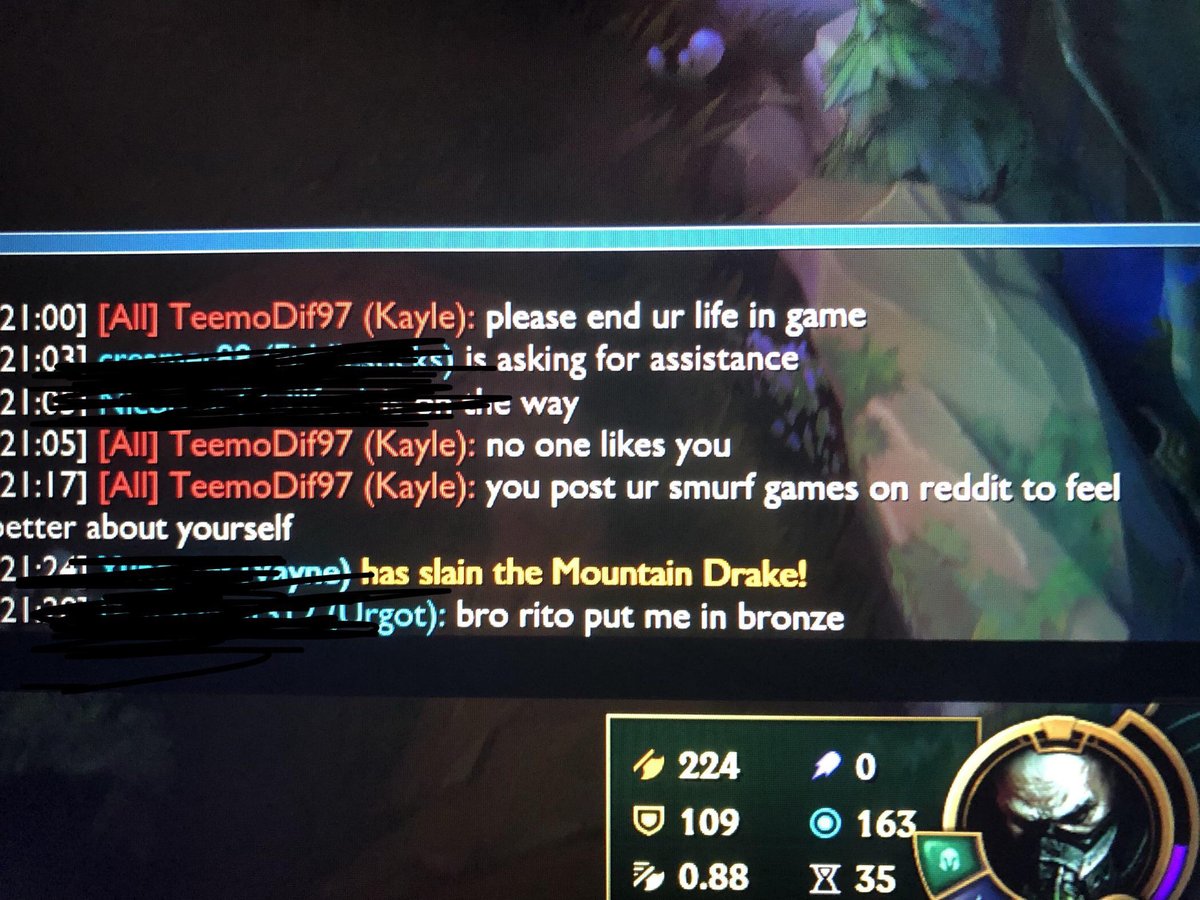
Dealing with a bug in your favorite Yasuo build or wrongly banned? Knowing how to properly submit a ticket in League of Legends can dramatically speed up the help you get from Riot Support. A well-crafted ticket gets you to the solution faster.
At a glance:
- Learn the exact steps to submit a ticket and navigate the Riot Support portal.
- Discover how to write a clear, concise, and effective ticket description.
- Understand what attachments are helpful and when to include them.
- Get insights into Riot Support's response times and how to follow up.
- Find answers to common questions about submitting and managing tickets.
Navigating the Riot Support Portal to Submit Your Ticket
First, you'll need to access the League of Legends support page. The portal's design emphasizes self-service, but finding the ticket submission area is straightforward once you know where to look.
- Log in: Go to the official League of Legends website and log in using your Riot account credentials. Make sure it’s the correct account if you have multiple.
- Find Support: Look for the "Support" tab, usually located at the top of the page. The placement might shift slightly with website updates but it's generally in the main navigation.
- Select Your Issue: This is where clarity matters. You'll often see a list of popular issues or a dropdown menu to choose from. Selecting the most accurate category helps Riot Support route your ticket to the right specialist faster. Common options include Account Support, Technical Issues, and Purchase Issues.
Crafting a Winning Ticket: Summary, Description, and Attachments
The core of submitting a ticket lies in the information you provide. A poorly written ticket can lead to delays and back-and-forth communication, while a well-crafted one can lead to a swift resolution.
The Power of a Concise Summary
Think of the summary as your subject line. It should be short, specific, and immediately convey the problem.
- Instead of: "Something is wrong with my game."
- Try: "Game crash during champion select - Ranked Queue."
The latter example gives Riot Support key details right away: the type of issue (crash), when it occurred (champion select), and the game mode (ranked).
The Art of the Detailed Description
The description is where you elaborate. Provide as much relevant information as possible, but stay focused and avoid rambling.
- Be Specific: Include champion names, item builds, exact error messages, and timestamps. The more detail you provide, the better.
- Chronological Order: Describe the events leading up to the issue in the order they happened. This helps the support team understand the context and reproduce the problem if necessary. For example: "I selected Yasuo, then locked in, after champion select the client crashed."
- Avoid Assumptions: Don't assume the support team knows what you're talking about. Clearly explain everything, even if it seems obvious to you.
Leveraging Attachments: Screenshots, Videos, and Logs
Visual evidence can be incredibly powerful. A screenshot of an error message or a video of a bug in action can save the support team a lot of time.
- Screenshots: Capture error messages, visual glitches, or anything that helps illustrate the problem. Make sure the screenshots are clear and easy to understand.
- Videos: If you can record the issue happening, do it. Use a screen recording tool to capture the gameplay and any relevant information.
- Logs: Riot Support may ask for specific log files. These files contain technical information about your game client and can help them diagnose the issue. Instructions on how to find these logs are usually provided in the support articles, but if you need a broader overview, you can Reach Riot Support Here.
Example Scenario:
Let's say your game is crashing frequently. - Summary: "Frequent game crashes after patch 13.18 - DXGI_ERROR_DEVICE_HUNG"
- Description: "Since patch 13.18, my game has been crashing approximately every other game. The error message I receive is 'DXGI_ERROR_DEVICE_HUNG'. This typically occurs during team fights, but it has also happened in the loading screen. I have updated my graphics drivers to the latest version, but the issue persists. I have attached a screenshot of the error message and a video recording of the crash."
- Attachments: Screenshot of the DXGI error and video capture of the crash.
What Happens After You Submit: Response Times and Follow-Ups
Submitting the ticket is just the first step. Understanding what happens next helps manage expectations and ensures your issue gets resolved efficiently.
Understanding Initial Response Times
Riot Support typically aims to respond to tickets within 24-48 hours. However, response times can vary depending on the complexity of the issue and the volume of tickets they are currently handling. Holidays and major game updates can often lead to longer wait times.
- Check Your Email: Keep an eye on your email inbox (including your spam folder) for updates from Riot Support.
- Be Patient: Avoid submitting multiple tickets for the same issue, as this can actually slow down the response time.
The Investigation Phase
Once a support agent responds, they will likely ask for more information or suggest troubleshooting steps. This is the investigation phase.
- Prompt Responses: Respond to the support agent's questions as quickly and thoroughly as possible. The faster you provide the information they need, the faster they can resolve your issue.
- Clear Communication: Be polite, patient, and respectful in your communication with the support agent. Remember, they are there to help you.
Resolution and Follow-Up
Hopefully, the support agent will be able to resolve your issue. Once they have provided a solution, test it out and let them know if it worked.
- Confirm Resolution: If the solution works, confirm with the support agent that the issue is resolved.
- Provide Feedback: Consider providing feedback on your support experience. This helps Riot Support improve their services.
- Escalation (If Needed): If the issue is not resolved to your satisfaction, you may be able to escalate the ticket to a higher level of support. Ask the support agent about the escalation process.
Best Practices for Submitting a Ticket: Pro Tips for a Faster Resolution
Here are some best practices to increase your chances of a quick and effective resolution:
- Search the Knowledge Base First: Before submitting a ticket, search the Riot Games Support website for answers to your question. Many common issues are already addressed in the knowledge base.
- Be Clear and Concise: As mentioned earlier, clarity and conciseness are key. Avoid using slang or jargon that the support agent may not understand.
- One Issue Per Ticket: If you have multiple issues, submit separate tickets for each one. This helps keep the support process organized and efficient.
- Proofread Your Ticket: Before submitting your ticket, proofread it carefully for typos and grammatical errors. This makes it easier for the support agent to understand your issue.
- Keep Your Ticket Updated: If anything changes while you're waiting for a response, update your ticket with the new information.
Quick Answers: Common Questions About Submitting Tickets
Q: How do I find my Riot ID to include in the ticket?
A: Your Riot ID is your in-game name followed by a hashtag and a series of numbers. You can find it in the League of Legends client under your profile. This ID is crucial for identifying your account correctly.
Q: Can I submit a ticket for a friend's account?
A: Officially, no. Riot Support typically requires the account holder to submit the ticket for security reasons. You can guide your friend through the process, but they should be the one submitting the request.
Q: What do I do if I can't log in to submit a ticket?
A: There's usually a "Can't log in?" or similar option on the login screen. Use that to initiate a password recovery or account recovery process. If that fails, there's usually a limited support pathway specifically for login issues.
Q: I accidentally submitted the wrong ticket type, what now?
A: Don't worry! Reply to the automated confirmation email you received and politely explain the mistake. The support agent can re-categorize the ticket.
Q: How can I check the status of my submitted ticket?
A: You should receive email updates regarding your ticket's status. Some support portals also allow you to log in and view your ticket history and current status directly.
Actionable Close: Your Ticket Submission Checklist
Ready to submit that ticket? Here's a quick checklist to ensure you've covered all your bases:
- Account Verification: Are you logged into the correct Riot account?
- Issue Categorization: Have you selected the most relevant issue category?
- Summary Strength: Is your summary concise and descriptive?
- Description Detail: Have you provided all relevant details, including timestamps, champion names, and error messages?
- Attachment Relevance: Are your attachments clear, relevant, and helpful?
- Proofreading Pass: Did you proofread your ticket for errors?
- Patience Prepared: Are you prepared to wait up to 48 hours for a response?
By following these steps and best practices, you can significantly improve your chances of a quick and effective resolution to your League of Legends issues. Good luck, Summoner!